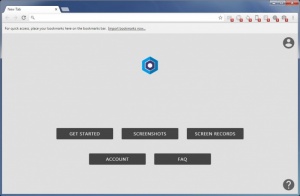Blisk
6.0
Size: 419.05 KB
Downloads: 3592
Platform: Windows (All Versions)
If you think of Blisk as an ordinary web browser, then you are completely missing its point. Based on Chromium, Blisk is designed to address the needs of web developers. Its specialized tools make it much easier to preview websites while building them. What's more, the browser can show you how a website will look on various mobile devices.
The software comes in free and paid versions. It is available for Windows and Mac OS X and a Linux version is on its way. Downloading and installing the browser takes only a few seconds and there are no complex settings to be made along the way.
Blisk's general design is similar to that of Google Chrome, but the options it provides make its functionality completely different. The first difference you will notice is the fact that Blisk displays web pages on a mockup of a mobile device, right next to the normally rendered web page. You can scroll and click links normally, either on the traditional-looking web page or on its mobile counterpart. The software lets you preview web pages on numerous phone and tablet models and you can switch between them on the fly.
As previously suggested, Blisk is particularly useful for previewing websites when building them, but this doesn't stop at showing a page on a mobile device mockup. Thanks to its auto-refresh feature, the displayed pages will be updated immediately when you save changes in the code. Also, the built-in inspector, as well as the analytics and error notification features are more reasons to use this browser when testing your work.
Previewing websites and identifying problems can be a much easier process when using Blisk.
Pros
You can preview websites on numerous mobile devices. The browser comes with a good amount of developer tools. It provides you with various tutorials, to help you get started.
Cons
You can use the free version in sessions every 12 hours.
Blisk
6.0
Download
Blisk Awards

Blisk Editor’s Review Rating
Blisk has been reviewed by Frederick Barton on 16 Nov 2016. Based on the user interface, features and complexity, Findmysoft has rated Blisk 5 out of 5 stars, naming it Essential